How to download Google books
Google Book Search searches the full text of books that Google scans, converts to text and stores in its digital database of over almost 10 million books and still expanding.
Google Book Search allows public-domain works and other out-of-copyright material to be downloaded in PDF format. Where as all the other content is only available for limited preview as per groundbreaking agreement with authors and publishers.
And now recently Google Books has started offering free downloads of books that are out of copyright and in the public domain comprising of more than one million public domain books in an additional format, EPUB
There are still many tricks to download even books that are copywrited or banned books .
1> Google Hacks is a search helper tool that helps users to use Google Search functions. The software program that has its project homepage hosted on Google Code
Google Hacks is a compilation of carefully crafted Google searches that expose novel functionality from Google's search and map services. For example, you can use it to view a timeline of your search results, view a map, search for music, search for books, and perform many other specific kinds of searches. You can also use this program to use google as a proxy.
It is available for windows , mac as well as linux users !
Extension are of mp3 ,wma and ogg ,
Categories :
2> Google Book Downloader is another great tool with a small windows application to download any book including the limited preview books using several proxies and merge the images in a PDF file.
Google Book Downloader will only retrieve the pages that are available online, so you won’t be able to download entire books in most cases.
The application requires .NET Framework 3.5 SP1.
GBDownloader-0.6.3.32614 is the latest version
Using Microsoft’s .NET framework, the Google Book Downloader application allows users to enter a book’s ISBN number or Google link to pull up the desired book and begin a download, fishing off with exporting the file to a PDF. Full setup instructions and download are available on Codeplex.
Paste the book id of the book you want to download.
Press "Check" button. Book will be checked and all available pages will be retrieved.
Press "Download entire book" button. All available pages will be downloaded.
Press "Save entire book as…" button. All downloaded pages will be saved.
It will take a lot of time ...
Link : http://googlebookdownloader.codeplex.com/
3> IE trick
Google Book Search allows public-domain works and other out-of-copyright material to be downloaded in PDF format. Where as all the other content is only available for limited preview as per groundbreaking agreement with authors and publishers.
And now recently Google Books has started offering free downloads of books that are out of copyright and in the public domain comprising of more than one million public domain books in an additional format, EPUB
There are still many tricks to download even books that are copywrited or banned books .
1> Google Hacks is a search helper tool that helps users to use Google Search functions. The software program that has its project homepage hosted on Google Code
Google Hacks is a compilation of carefully crafted Google searches that expose novel functionality from Google's search and map services. For example, you can use it to view a timeline of your search results, view a map, search for music, search for books, and perform many other specific kinds of searches. You can also use this program to use google as a proxy.
It is available for windows , mac as well as linux users !
Extension are of mp3 ,wma and ogg ,
Categories :
- music
- book
- video
- tools
- hacks
- proxy
- lyrics
- fonts
- application
- torrent
- cache
- web hosting
2> Google Book Downloader is another great tool with a small windows application to download any book including the limited preview books using several proxies and merge the images in a PDF file.
Google Book Downloader will only retrieve the pages that are available online, so you won’t be able to download entire books in most cases.
The application requires .NET Framework 3.5 SP1.
GBDownloader-0.6.3.32614 is the latest version
Google Book Downloader is a utility that rips books from Google and saves them as PDFs so you can view them with any device or desktop that can view this file format.
Using Microsoft’s .NET framework, the Google Book Downloader application allows users to enter a book’s ISBN number or Google link to pull up the desired book and begin a download, fishing off with exporting the file to a PDF. Full setup instructions and download are available on Codeplex.
Paste the book id of the book you want to download.
Press "Check" button. Book will be checked and all available pages will be retrieved.
Press "Download entire book" button. All available pages will be downloaded.
Press "Save entire book as…" button. All downloaded pages will be saved.
It will take a lot of time ...
Link : http://googlebookdownloader.codeplex.com/
3> IE trick
- Open your Internet Explorer through administrator user .Then, go to the url page in books.google.com that you want to download.
Now, go to “C:\Documents and Settings\%your admin name%\Local Settings\Temporary Internet Files\” of your computer. - Delete all of the content of that folder.
- In your Internet Explorer, refresh the page and browse the pages of the books that you want to download.
Refresh the “Temporary Internet Files” folder. - Copy all PNG files to another folder.

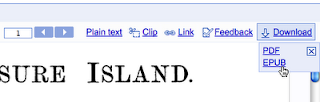














11 comments:
Nice! I didn't know Google has something like this. I really have to try this. Thanks for the information.
Hi,
Thanks have a nice succession related this nice topic....I find here good info of how we van download google books..
Excellent work !! Just keep it up.
I have use them it is really work nice except that collecting many pages is quite tiresome. These digital copies are almost batter than the real thing. Thanks a lot for sharing.
Regards,
I have never yet downloaded a book from Google. Thanks for sharing it.
Nice to see this blog, I was searching to download registry easy. Suddenly I found your blog and I watch it. You can download very useful software from here. So I thought I should leave comment on this blog.
Good tips. I will check out these.
Thanks for the nice tips.
Your information will helps me much to search some of the endangered books.
I have never yet downloaded a book from Google. Thanks for sharing it.
very informative
I have never yet downloaded a book from Google.
Thanks for sharing such a informative Article
Post a Comment
Comments are Do-Follow and Strictly Moderated
Please dont use keywords like money , cheap sales etc that appears to be spammy or self promoted
Use either your name or Site / Blog name
Comments should have greater than 20 words/2 lines or wont be published .
So Please make sure to read Comment Policy and Privacy Policy if you are commenting for the 1st time .